At Prime Data Recovery Services, we specialize in secure and reliable laptop data recovery for all brands and models. With our certified cleanroom, cutting-edge technology, and advanced data recovery methods, we recover your data quickly and efficiently, no matter the cause of data loss. Laptops are essential for personal and business use, and when they crash, recovering vital files is critical.

Reasons for Laptop Hard Drive Failure
The hard drive is the most important component of your laptop when it comes to saving and accessing data. Whether it’s reading, writing, or creating files, your laptop’s hard drive is always working in the background. However, hard drives are prone to failure, and any malfunction can cause serious disruptions. Being aware of warning signs is crucial to taking timely action before it’s too late.
Warning Signs of Laptop Hard Drive Failure
If you notice any of the following issues, your laptop’s hard drive may be on the verge of failing:
-
Hard drive not spinning
- Computer crashes or displays the “Blue Screen of Death”
- Error messages when moving or copying files
- Hard drive not booting
- Data loss without any warning
- Extremely slow file access times
- Hard drive emitting strange noises like clicking, buzzing, or whirring
- Smoke coming from the hard drive
If you experience any of these symptoms, turn off your laptop immediately. While many online guides suggest DIY fixes, attempting these solutions could permanently destroy your data. Instead, contact a professional recovery service to ensure your files remain intact.
Professional Laptop Hard Drive Data Recovery
Our Laptop Hard Drive Data Recovery service is designed to help users recover lost data due to various issues, including:
- Water Damage: Short circuits from water exposure can render hard drives inaccessible.
- Physical Damage: Broken laptops often have recoverable hard drives.
- Complete System Failure: Even when a laptop is completely dead, data may still be recoverable from the hard drive.
By using advanced recovery tools and techniques, we can retrieve data from compromised devices and hard drives, ensuring your vital information is restored.

Steps to Take if Your Laptop Fails
To maximize your chances of a successful recovery, follow these steps:
- Turn off your laptop immediately and avoid restarting it.
- Do not reinstall any operating software or attempt repairs.
- Avoid removing or cleaning the drive, as this can cause more harm.
- Avoid data recovery software, which can overwrite data.
- Do not attempt to dry a water-damaged device.
The next step is to contact Prime Data Recovery Services. Our team of experts will guide you through the process of safely shipping your laptop to our facility for evaluation and recovery. During this evaluation, our technicians will assess the damage and recommend the best course of action.
Laptop Brands We Recover Data From
We provide data recovery services for all major laptop brands, including:



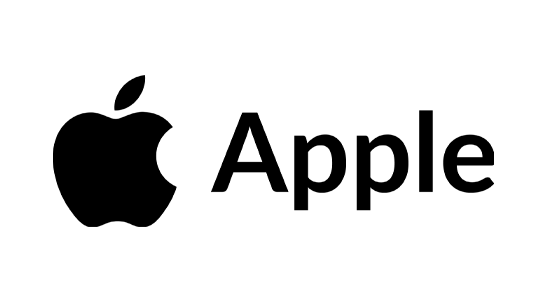
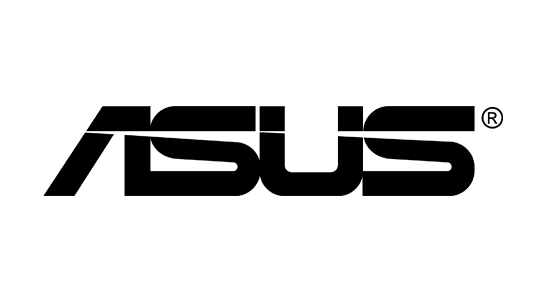



Whether your laptop is using a traditional hard drive or an SSD, our experienced engineers can restore your data efficiently, regardless of the brand or type.
Crashed Operating System Recovery
Operating system failures can cause significant data loss, and each OS has unique vulnerabilities. Our team specializes in recovering data from a wide range of operating systems, including:
- A dedicated team of experts using the most advanced recovery tools available.
- High success rates, even in cases where other recovery attempts have failed.
- Secure handling of your data with a focus on privacy and confidentiality.
- Unmatched customer service that goes above and beyond to meet your expectations.
Emergency Laptop Data Recovery
In urgent cases where time is critical, Prime Data Recovery Services offers emergency laptop data recovery with a turnaround time of 8 to 48 hours. Our fast service ensures you get your files back as quickly as possible, minimizing downtime.
When your laptop suffers a crash or data loss, trust Prime Data Recovery Services to provide quick, reliable, and secure recovery solutions. Contact us today to begin your recovery process and let our experts restore your vital data!
If you’re unable to access data stored on secondary storage, removable media, or files due to hardware failure, accidental deletion, virus or malware attacks, physical damage, or other unforeseen issues, data recovery can help. It involves retrieving inaccessible, lost, corrupted, damaged, or formatted data. Data recovery is essential if you’ve lost important data and need it restored.
Data recovery services can retrieve various types of data, including documents, photos, videos, audio files, emails, and more. They can also recover data from applications or databases. However, the success of the recovery process depends on the severity of the data loss.
The ability to recover lost data depends on the type and scope of the data loss. While some cases can recover almost all data, severe damage may prevent any meaningful data recovery. Although data recovery services cannot promise 100% recovery, skilled technicians who use advanced tools and techniques have a higher success rate.
The duration of the data recovery process depends on the complexity of the situation and the volume of data to be recovered. Simple cases may take a few hours or days, while more complex cases can take up to several weeks. Your service provider will offer an estimated timeline after evaluating your case.
The cost of data recovery services varies based on factors such as the severity of the data loss, the type of storage device, and the urgency of the recovery. Some providers may offer a free evaluation to give you an estimate of the price. It is important to inquire about all associated fees and charges before committing to a service.
Once your data has been successfully recovered, it is typically transferred to a new storage device, such as a USB drive or external hard drive, and then returned to you. For smaller amounts of data, it may be delivered electronically.
To prevent future data loss, consider taking several proactive steps: regularly back up your data, use reliable antivirus software, keep your operating system and applications updated, and handle your devices with care to avoid physical damage. Additionally, if you suspect any issues, promptly turn off your device to prevent further damage.

